How to Save Electronics from Water
“the JVR Vac100 chamber vacuum sealer conveniently possesses a pre-set program for cleanup to save electronics from water!”
(Based on a true story) Imagine you are fishing with a friend out on the lakeside on a warm summer evening. You are about to head back for dinner when your friend suddenly feels the long-awaited tug on his line. He sets the hook while you pull out your phone to get a video so he can show it off to his friends later. He is about to land the fish and you can see – a beautiful rainbow trout! But the line breaks. Without thinking, you dive into the water in hopes of having something to show for the hours spent that afternoon.
With no success, you walk out of the water, drenched. But you notice something shimmering at the water’s edge – your phone! After all that effort, you will bring home nothing but a water-clogged phone. What do you do in this situation?
Once again, the JVR Vac100 chamber vacuum sealer has got your back! Today, we will walk through just how your Vac100 can save electronics from water at any convenient time!
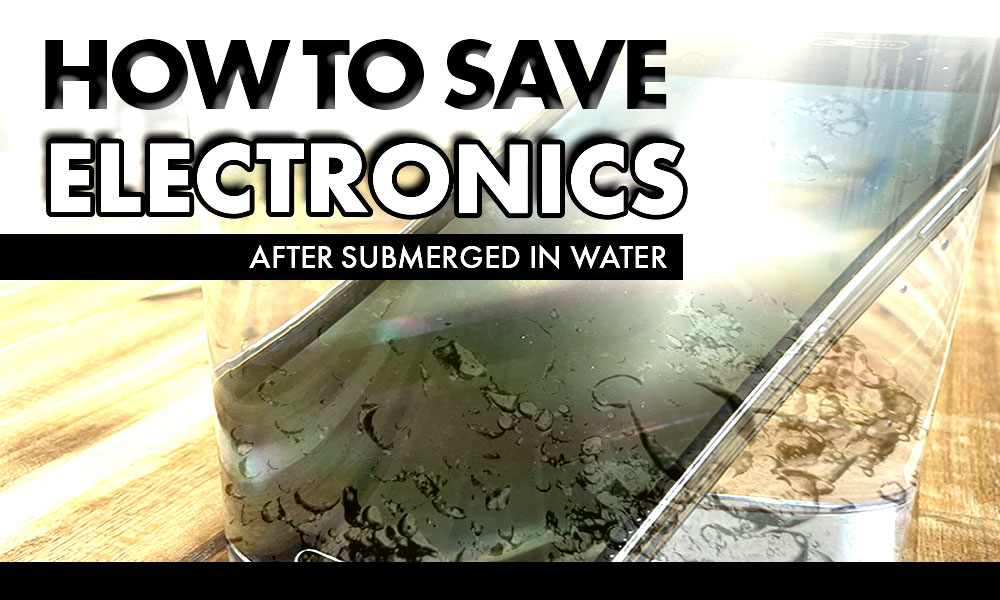
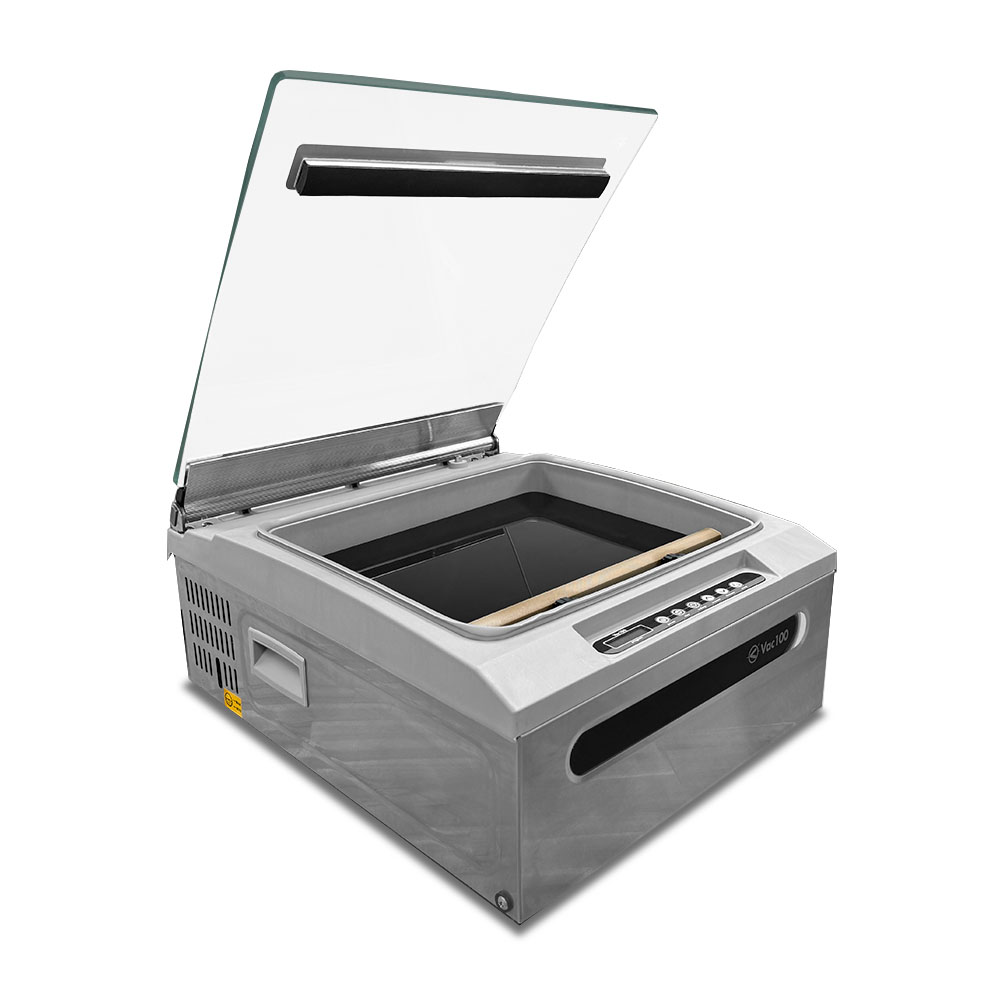
How to Use the JVR Vac100 to Save Electronics from Water
If you already own the JVR Vac100 chamber vacuum sealer, you may know that it provides many different functions such as vacuum packaging items including food containing liquids using vacuum pouches, vacuum seal bags, or retort pouches, vacuum sealing mason jars, marinating, and brining.
Yet, on top of that, the JVR Vac100 chamber vacuum sealer conveniently possesses a pre-set program for cleanup to save electronics from water! Additionally, this program is super easy to operate! So, if you ever experience the unfortunate event of dropping your phone in water, just follow the directions below.
Steps for Cleanup
1. Place your phone or electronic device inside the chamber.
2. Power on your unit.
3. Press “Settings” until you reach the CLEANUP program (P9).
4. Close the lid and the program will begin automatically!
5. Run P9 about 2-3 times by closing the lid to ensure water extraction from every accessible port.
6. Watch as the liquid cold boils! The liquid vaporizes and is removed by way of vacuum.
7. Remove and test the electronic operationally and ensure the device charges.
8. Problem solved!
How Does the Water Not Damage the Machine?
The Vac100, like all chamber vacuum sealers in our VacSeries line, is constructed purposefully with an oil-lubricated vacuum pump. In addition to maximal vacuum draw at 99.8%, the oil pump allows for a system in which the water is separated then vaporized into the air so that it does not damage the machine. Learn more about the benefits of an oil pump here!
Order a JVR Vac100 Chamber Vacuum Sealer Today!
The ability to conveniently save your electronics from water is yet another reason to purchase a Vac100 chamber vacuum sealer. Order today here or browse through the additional VacSeries options. If you have any further questions about the many functions the Vac100 provides, contact us. We would be happy to help!
Want to read more articles like “How to Save Electronics from Water” Click below!
.
